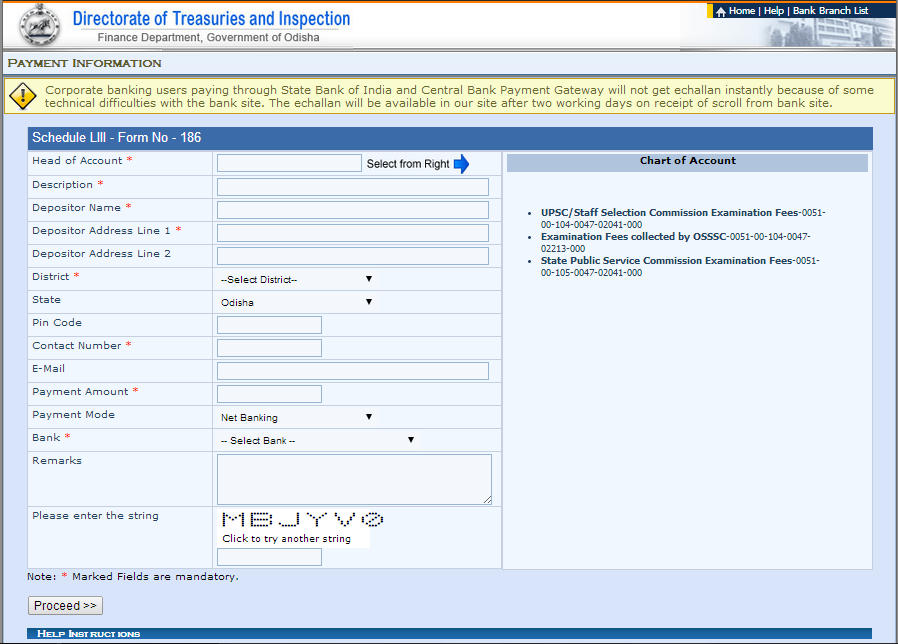How To Make Online Treasury Challan Form in Odisha
Treasury Challan means a type of Challan used to make payment of fee to some government department. Some government department in Odisha also ask to make the payment via Trasury Challan. If you are applying for any Examination of Staff Selection Commission then it may ask you to make payment via Traesury challan.
Tresury challan is made only in the Treasury Office by paying the requisite fee and the charges. It is a time consuming job. But this Treasury Challan Can be Made Online by using the Government website of Odisha.
In this article i will tell you, how you can make Trasury Challan Form Online By paying the Fee From Your Bank Account in 5 Minute. Odisha Gorvernment has developed a website by which you can create the Online Treasury Challan, you can pay the RTO tax online..
Procedure To Make A Online Tresury Challan In Odisha:
By following the below given steps you can make a Trasury Challan online. The basic requiresment for making a online Treasury challan is
- You must have a DEBIT CARD or ONLINE BANKING Login ID and Password, otherwise you can't pay the fee to make the Treasury Challan
Step 1:
Click on the link to go the official website of Treasury Challan. CLICK HERE . You will see a page as shown below.
Step 2:
If you want to make the Treasury Challan for applying any examination fee, then click on the EXAMINATION FEES link. You will see a FORM like this. On the RIGHT side you will find various Account numbers with their department name. Here you have to choose the account number to which you want to make the payment.
For example, if you are applying for SCC exam and it is mentioned in that Notification that you have to make the payment via Trausury Challan in the Accont Head of UPSC/Staff Selection Commission Examination Fees-0051-00-104-0047-02041-000 . So here you will search whether there is Such an Account Number is mentione On the RIGHT side of this page or Not.. You definitely find that account numbre there.
Step 3:
Now Click on the Account Number To Which you want to transfer you examination fee. Automatically the first TWO rows of that form will get Filled.
Step 4:
Now Fill The Other Details Like this.
- Depositor Name
- Depositor Address Line 1
- Depositor Address Line 2
- District
- State
- Pin Code
- Contact Number
- E-Mail
- Payment Amount
- Payment Mode
- Bank
- Remarks
- Here Three Thing is Important, Payment Amount Box, You have to enter the Examination Fee (Rs 200 or 100)
- In the Payment Mode Box you have to choose how you will transfer the fee ( Via Debit Card or Online Banking or Over The Counter)
- In the BANK Box, choose the name of the bank from which you will transfer the fee.
Step 5:
Suppose i have chosen ONLINE BANKING and SBI bank. Then Enter the CAPTCHA which will be shown to you. Below is the preview of a FILLED Form.
Suppose i have chosen ONLINE BANKING and SBI bank. Then Enter the CAPTCHA which will be shown to you. Below is the preview of a FILLED Form.
Step 7:
Check whether you have entered the correct data or Not. Now Click on the PROCEED button. Yoi will get a page as shown below.
Step 8:
Now COPY The Challan Reference Id, and keep it in safe place or write in your Diary. Now it is the last step in which you will give the payment from your BANK for making TREASURY CHALLAN.
Now Click On The MAKE PAYMENT button. Now you will be directed to your Bank website ,
You have to enter your bank ID and Password to make the payment. After making the payment yo will see the TREASURY CHALLAN in your name. Take the Print out of that challan.
Thats all about making the Trausury challan online. If you will face any problem in any step then feel free to ask us. You can comment on the below comment box
.jpg)