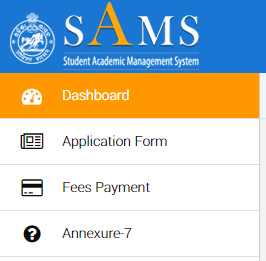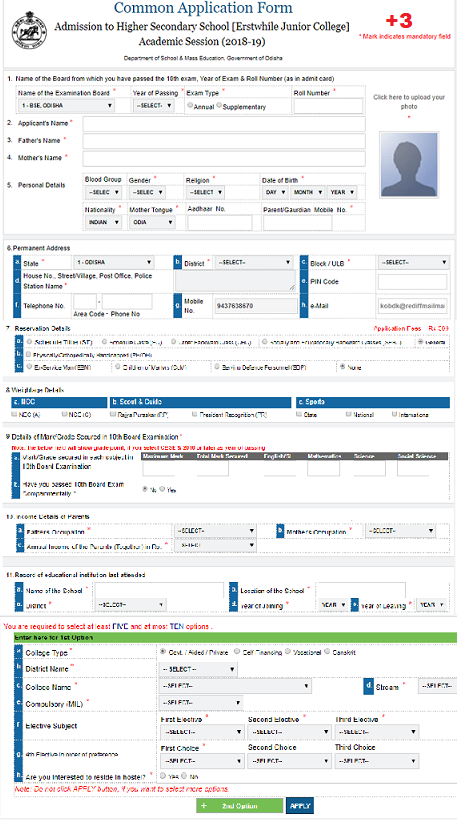Odisha +3 (Plus Three) E-Admission 2018 Common Application Form (CAF) Online at www.samsodisha.gov.in
Odisha Governments Higher Education Department has publish the the Common Application Form (CAF) for the Plus Three (+3) E-Admission 2018 in various stream such as Arts, science, Commerce and self financing courses from 12th June 2018 (6:00am), last date of online apply 26th June 2018 (12:00am). The students those are interested to take admission into any Government or Private college for B.Sc, B.Com or B.A course should fill the online application form that is Common Application Form (CAF). The online application will be made available in the Govt. of Odisha Higher Education Department website www.dheodisha.gov.in or www.samsodisha.gov.in from 12th June 2018. The various dates regarding the E-admission process and detail step by step procedure for online admission is mentioned below.
Dhe Odisha +3 E-Admission 2018
Key Dates for Admission :
- Online Form Submission Starts : 12th June 2018
- Last date of online form submission : 26th June 2018
- Submission of Filled Hard Copy in SAMS resource centre : 27th June 2018 (05:00pm)
- Updation of admission of data in e-space : 29th June 2018 (05:00pm)
- First Selection Merit List : 3rd July 2018 (11:00am)
- First Admission in college : 4th July to 7th July 2018(05:00pm)
- Second Selection Merit List : 11th July 2018 (11:00am)
- Second Phase admission : 12th July to 13th July 2018
- Class Starts for +3 1st year : 16th July 2018
- Submission of offline CAF for balance seats at college level: 6th to 18th July 2018 (5:00pm)
- Publication of the offline selected applicant merit list :19th July 2018 (02:00pm)
- Admission of the selected applicants & data updation: completed by 21st July 2018(05:00pm)
Key Points of Plus Three E-Admission 2018:
+3 (Plus Three) admission in Odisha is done through the online mode and offline by Common Application Form published by Dhe, Odisha. This online E-Admission process is consists of following main points. These are- Online Form Filling (CAF) at Click Here
- Submission of Printer Online Application (Hard copy) at the SAMS Centres
- Publication of FIRST Section list of students and Admission
- Publication of SECOND Selection List and Admission
- Publication of SC/ST Extended Admission list
- Publication of Vacancy List at college Notice board and Spot admission or College transfer.
- Supplementary students admission
Steps for +3 E-Admission in odisha :
This E-Admission process which is managed by Student Academic Management System (SAMS) consists of followings steps. You should read these steps carefully to know the details admission process. This year the online registration is slightly different.First candidates have to register his/her mobile Number, Email Id with the SAMS ODISHA website, then he/she has to set a password for the application. After that he/she can fill his/her application form. The details process is exlained step wise.
Step 1 : Online Registration:
1. Click on this link to go to the registration website, You will see a page as shown below.
2. Click on the NEW STUDENT, REGISTER NOW, you will see a page as shone below.
3. Enter NAME OF THE STUDENT, MOBILE NUMBER and EMAIL ID, then click on the GENERATE OTP button, you will receive an OTP SMS in your MOBILE NUMBER. Enter that OTP SMS to verify on the next page and CHOOSE A PAASWORD for your application.
Now the REGISTRATION PROCESS is completed. Next step is the filling of online application form.
Step 2 : Online Form Filling:
1. Click on this link to go to the SAMS ODISHA LOGIN page. You will see a page as shone below.
2. Now enter your MOBILE NUMBER , PASSWORD and CAPTCHA CODE. Now you will see a page as shone below.
3. Click on the APPLICATION FORM, you will see a form as shown below.
In this form you have to enter the below given details in your form if you are applying for the (BA, B.Sc, B.Com)in any college. This is the +3 Common application Form (CAF) Fill all the details like,2. Now enter your MOBILE NUMBER , PASSWORD and CAPTCHA CODE. Now you will see a page as shone below.
- Name of Students,
- Fathers Name ,
- Date of Birth
- Cast,
- Stream in which he/she want to take admission
- +2 Mark,
- Permanent Address,
- Phone number,
- Email Id,
- Scanned photo
Step 3 : FEE PAYMENT:
Now click on the fee payment option, now you can pay the fee via online mode by CREDIT CARD/DEBIT CARD or NET BANKING. That all, now take the print out of the online application form.
Step 2 : Hard Copy Submission at SAMS Centre:
Now sign on the printed application form at appropriate places, attach a color passport size photograph. Attach the Xerox copy of documents such as- +2 Certificate,
- +2 Mark sheet,
- Cast certificates if any
Step 3 : First Selection List & Admission
After this two steps the students work is over. Now the department will scrutinize these application form. The department will publish the First Selection List of the candidates those are allowed to take admission into the college according to there +2 mark in the official website. The candidates are bound to take admission to the college which will be allotted to him otherwise he will be removed from the admission process. To know your allotted college, go to the DHE website, enter your MRN number, then print the Allotment letter. This allotment letter is required at the time of admission in the college. So if a candidates has not get his choicefull college should also take admission on the provided college, because he/she can change his college after admission if vacancies will be available in his choice full college. So don't do the mistake.How To Take Admission ?
To take admission you have to go to the allotted college with your print copy of application form which you have received after submission your application at SAMS center. The college will take the required admission fee from you, and your admission process will over.
Step 4: Second Selection List & Admission
After first phase admission process again the department will publish the second selection list of candidates. The process is same as above. The students those have not got a seat in first round of allotment may get a seat in any college in second round. The selected candidates have to take admission in the allotted collegeStep 5: SC/ST Extended Admission :
After the completion of the second round admission, a balance sheet will be prepared to see the vacancy positions in every colleges. In this vacancy round, only the SC/ST are allowed to take admission in the colleges.So the ST/SC candidates should register again in the website for the admission.
Phase 6 : College Transfer & Spot Admission
After the third phase admission, the department will publish a balance sheet to see the remained vacancies in various college. This is the time in which a candidates can change his college by contacting with his college authority. Here the candidates those have not yet got the sheet in any college can take spot admission into the vacant college.Step 7: Class Start At The Collge
Class of +3 1st Semester (BA, B.Sc, B.Com) will starts from 16 July 2018. These are all about +3 E-Admission into various Collge in Odisha throush CAF.Step 7 : Admission For Supplementary/ Instant Exam Students
The students those have passed in the supplementary or instant exam 2018 can take admission within 20 days from the date of publication of their result.
Click Here To Apply Online
Click Here To Apply Online
Help Center Number:
For any type of help or problems regarding the +3 online admission and form filling, you can call on the below given numbers any time
Contact Number : 155335 (Toll free), 1800 345 6770