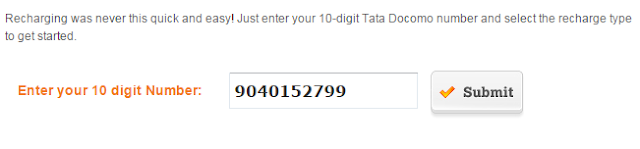Tata Docomo Online Recharge Process for Prepaid Number
Tata Docomo has launched the online recharge process by which a person can recharge his Tata Docomo and Tata Indicom mobile via online mode using Internet Connection. There is no additional fee for their recharge, however you can get more talk time by Online Recharge than the normal Easy Recharge. But for online recharge, you should have Internet Banking or Debit Card or Credit card in any bank, you can also recharge the TOP UP and SPECIAL voucher via online by deducting the balance from your Mobile Balance.
Here we are going to give you an easy and step by step procedure with Image to recharge a Tata Docomo Mobile number via online recharge. Kindly read each step carefully and also refer the image for more clarification.
Click Here To Recharge Online
Steps To Recharge Tata Docomo Number Online
1. Click Here To Go To The Tata Docomo Online Recharge website. You will see a page as shown below.Click here to recharge
2. Enter your Tata Docomo mobile number in the box and click on the SUBMIT button. You will get a page as shown below.
3. Here you can choose the type voucher which you want to recharge via online. You can recharge Top Up, Power Plus, GPRS pack and SMS pack via online.
4. To Recharge a Top Up, click on the BUY NOW button under Top Up Box. A list will be shown from which you have to select a voucher
5. To recharge Rs 60, Click on Rs 60 Top up and click on Submit button. You will get a page as shown below.
6. Now click on the button "Pay by Net banking/ Debit Card/ Credit card " By clicking the button you will see a page as shown below.
7. Select the mode in which you want to pay the fee. Internet Banking/ Debit Card/ IMPS/ Cash card . Suppose you select Internet Banking, then a list of bank will be shown as shown above. Choose the bank to which your ID and Pass word is belong. Suppose you select SBI and click on the SUBMIT Button . You will a see a page as shown below,
8. Now you will be directed to States Bank of India. website as shown below. Enter your Internet Banking ID and password then pay the fee. You can also pay the fee via Debit Card or IMPS or Cash Card.
9. Now you have successfully recharged your voucher and a final bill will be shown as shown below.
Click here to recharge