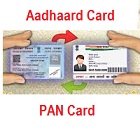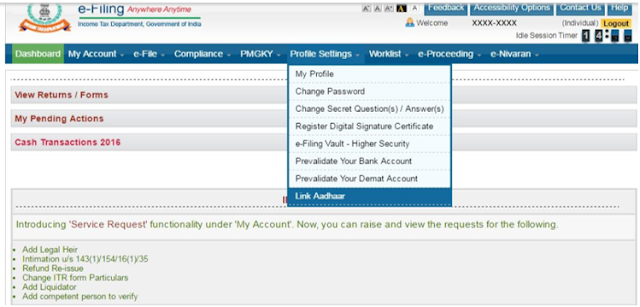Link Aadhaar Card with PAN Card Online Linking Process : India Government has made it mandatory to Link Aadhaar Card with PAN Card for income tax filling. If you want to link your Aadhaar Card Number with your PAN Card number then you can do it by online. Two methods are use to linking Aadhaar to pan card. To link Pan card with Aadhaar number you can follow the direct linking process which is very easy, or you may link though your income tax e filling portal account. Here i have described both the process in details.
This the details process by which you can join your Aadhaar Card number with your PAN Number or Income Tax account. If you face any problem than inform us.
METHOD - 1
STEP-01
Click the link to visit the page for linking, Click Here
You w ill see a page as shown below.
STEP-02
Fill the above form, Enter the following details correctly as mentioned in your Aadhaar Card.
- PAN Number
- Aadhaar Number
- Name as on Aadhaar Card
- Enter the Captcha Image
- Then click on Link Aadhaar Button to link.
You will see a message that, your linking process is successfully completed. But it is seen that in come cases the details of a person in Aadhar card and Pan card is not same. On that situation, you can do it by following method-02
METHOD - 2
You can also link your Aadhar Card to your Pan card by loging to your Incometax E Filling account. This is the best process, because in method-01 some time the name of a person varies in Pan Card and Aadhar card, so at that time you will get error message. So you can use this method-2 to link easily.
STEP-01
- If you have no income tax e-filing account than you have to register for an account by clicking this link Register Here
- If you have an income tax account previously, then click this link to login. Click Here For Login
- Enter Your User ID
- Password
- Captcha Image
- Then click on LOGIN.
- You will see a page as shown below.
STEP-02
After login to your account you will see a page as shown below. Click on the ‘Profile Settings’ menu and click on ‘Link Aadhaar’. As shown in the image below
STEP-03 ;
These details are mentioned because you have enter these details at the time of registration as shown below.
- Your Name as per PAN,
- Date of birth as per PAN
- Gender as per PAN
- Enter your Aadhaar Card Number
- Then click on the Link Aadhaar button
STEP-04
after that you will see a pop-up window "Aadhaar PAN linking is completed successfully"